2 Halloween fonts
Instant Download, no wait!
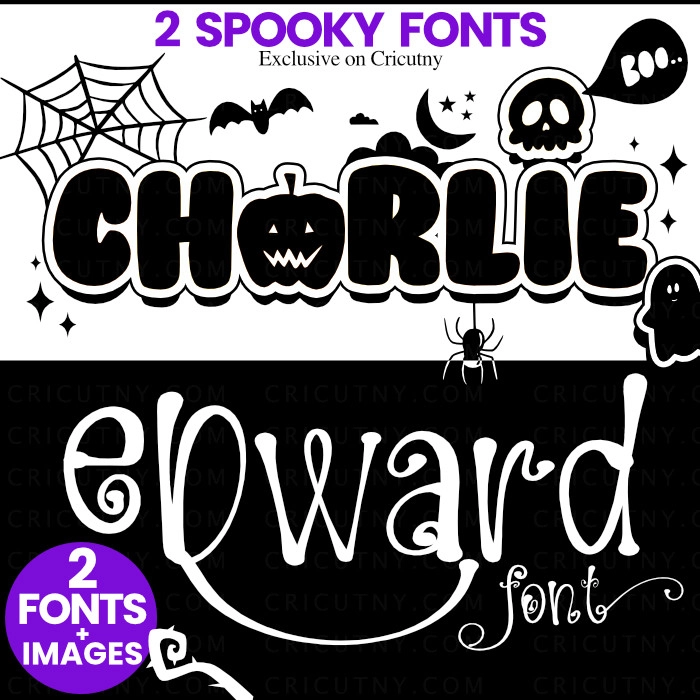
2 Halloween fonts.
Two awesome Halloween fonts for Cricut design space (or any other design application or cutting machine). I did my best to give you fonts with something special, something you can create on your cutting machine, and people would say, wow, that looks so cool! You have two opposite types of font styles for Halloween. One is a super cute Halloween font, and the other is a little scarier. Think of Edward Scissorhands or a Tim burton movie.
The cutie font is called the Spooky Charlie Halloween font, and it’s a kind of bubbly font or candy shape font, maybe? The font is perfect for little kids and comes with multiple images (clipart) for Halloween. You can type the font with your keyboard or upload the SVG file to upload all the characters and the Halloween images to your canvas. If you create
trick-or-treat bags, using this font will make it so beautiful, and kids will fall in love with the bags. A T-shirt would be another great use of this font for Halloween.
See the image below for all the Halloween alphabet and images that come with the font.
The second font is curly—a kind of cursive or script font for Halloween. I also like that one, but it’s a little scarier. If you ask me, I would use it for decoration, but since the font is beautiful, you can use it for any of your Halloween ideas. See the image below for the alphabet and numbers.
For the grown-up, if you are familiar with the Halloween Haunt at Canada’s Wonderland, they used my font, the Edward font, for their Halloween Haunt. That gives you a better idea of the font used. But I still think the font perfectly suits the corpses movie by Tim Burton. 🙂
This beautiful Halloween font is free on your download page.
The Halloween font works on Cricut design space, Silhouette cameo, and all the other cutting machines and design applications.
How to use the font?
Simply click on the TTF font file, and you are ready to type on your design application. It’s a one-click installation, extremely easy. Or, you can upload the SVG file.
If you are using Canva for your Halloween design, you can use this spooky Halloween font on Canva.
I hope you like it; happy Halloween!
The Spooky Charlie Font.
Here’s the halloween font alphabet, the numbers and the images that comes with the font.
The Edward Font.
The alphabet is terrific. Here’s the Halloween font alphabet with the numbers. Notice the tails on the lower and upper case letters. The font comes as a font you can type using your keyboard or upload the SVG file if you prefer using it as an image. (same as the Spooky Charlie font).
How to add fonts to Cricut design space
Usually, you need to click or tap on the TTF font file, the font file that comes in your downloaded font folder. And the font will be activated on your Cricut.
If you have an SVG file as you have with this font bundle, all you have to do is to upload the font from your Cricut canvas, and once the font is uploaded, you need to resize the file on the canvas because it will appear very small.
And finally, when you have resized the file to view all the alphabet correctly, ungroup it, and you can keep visible the character you want by using the layers located at the right side of your Cricut canvas. Click on the eye icon to make it invisible. And you are ready to print and cut.
available files.
Premium Bundle
This font bundle includes the OTF and TTF font files, as well as SVG files for the tails.
compatible with.
Cricut Design Space
Silhouette Studio

ScanNCut

Canva website

glowforge

All Cutting Machines

Procreate
Image processing software

Text processing software

Operating Systems

faq.
What is Cricutny?
Hello, I'm Helen, a visual designer. Cricutny is a community and platform catering to crafters and sellers searching for popular designs for their cutting and laser machines or for resale. Our team of 14 designers creates custom fonts and designs fully compatible and optimized for cutting and laser machines. Recently, Cricutny expanded its offerings to include fully customized printable gifts. Cricutny is your one-stop craft haven for creating the most unique art.
Can I use this bundle for a product I plan to sell online?
Yes, with a Premium Account, you have the freedom to use any designs and fonts of your choice for printing and selling your products online. The commercial license included in the account facilitates this process. No need to worry about any restrictions or limitations – the sky's the limit!
Did you know?
This premium item is 100% FREE !! Remember our special offer? It's the perfect time to take advantage of it! With just one purchase, you'll have access to our entire shop for free. Plus, on our download page, you'll find a premium font bundle that's 100% free. Keep in mind that professionally designed fonts on Etsy can cost anywhere from $4 to $50, but on our site, it's completely free. Don't risk purchasing fake or copycat designs to print your font. Get your hands on our premium font bundle now.
Why is the price so low?
At Cricut NY, we believe that everyone should have the opportunity to pursue their crafting passions without financial barriers. Our community is made up of individuals who share this same belief.
Can I request a font or a design?
Of course! To make a request, simply click on the "Design request" button at the bottom of the page if you're using a computer or click on the icon located at the bottom left if you're on a mobile device. You are more than welcome to request a font or a design. Our team loves creating new stuff every day and would be delighted to accommodate your request if we can find the time. We look forward to hearing from you!
Like me
1.5K
Share with friends